Has anyone else out there ever cracked her iPhone screen? …Yeah, me too. I dropped my iPhone 4s on a ceramic tile floor back in June… And the cracks it sustained then have slowly bred into a repeatedly dropped spiderweb mess. But my phone still worked fine, so I was in no hurry to get a new one. The final straw came last week when I dropped the poor thing (again), and it crunched up the corner. now I became in danger of getting glass shards in my fingers or face, so using a bit of tape to help my poor device limp along, I went into Verizon to upgrade. Despite being able to get a newer iPhone for free with two-year extension of my contract, they wanted me to change my data plan… Like pay more and get less. HmmLetMeThinkAboutItNO, no deal.
So I decided to replace the cracked screen and back myself, by golly! Tech friends offered to help if I got stuck and warned me that it can be frustrating and hard, but I pressed on, undeterred. [Stubbornness and thriftiness can be quite a compelling combination for perseverance to flourish!] BUT I WAS PRETTY NERVOUS going in!!
First I ordered just the glass screen and back. I thought that would be fine since my digitizer (i.e. the guts of my screen) worked fine. But alas, the digitizer, I learned later, is fused to the screen…
So, not wanting to mess with separating and degunking that, I reordered the screen, with digitizer this time. [The back screen was under $5 shipped, new on eBay, and the screen with digitizer was about $20 shipped from Amazon.]
While I waited for the proper front screen to come in, I set about replacing the back. and it literally could not have been easier: loosen two screws with included-with-replacement tool (a special screwdriver), slide off cracked back, slide on new back, reinsert and tighten screws. DONE.
 So I had perhaps a dangerously inflated sense of confidence as I awaited the front screen. [I ordered a white replacement front and back, but you can order them in other colors, too.]
So I had perhaps a dangerously inflated sense of confidence as I awaited the front screen. [I ordered a white replacement front and back, but you can order them in other colors, too.]
Once it arrived, I searched youtube to find a good step-by-step video. [Above is the one I used, and I watched it all the way through before doing a thing to my own phone.]
[Then, once I did begin dismantling my phone, I paused the video after watching each step so I didn’t miss anything.]
One thing was OBVIOUS as I watched the video: there are a whole bunch of ITTY-BITTY lilliputian screws and small pieces. Keeping up with all of them–and figuring out where they went once I was ready to reassemble the phone–could prove disastrous.
 I watched one video in which the tech used a magnetic screw mat, which is basically a sheet magnet with an image of the inside of the phone, marked with circles where each of the screws goes…. So I googled that, but decided I neither wanted to pay for or wait for a screw mat… So I DIY’ed one, of course!
I watched one video in which the tech used a magnetic screw mat, which is basically a sheet magnet with an image of the inside of the phone, marked with circles where each of the screws goes…. So I googled that, but decided I neither wanted to pay for or wait for a screw mat… So I DIY’ed one, of course!
I printed out the image of the screw mat, then hole punched where each of the circles are…
Then I put duct tape on the back of the paper, so I had a “sticky screw mat” instead of a magnetic screw mat, with duct tape peeking through each of the holes I’d punched. HUZZAH!
So with the house relatively quiet (i.e. I waited until the kids went to bed), I sat myself down and got to work.
And you are going to completely laugh at me, but I was almost giddy as I dismantled my iPhone! I had such a sense of accomplishment and satisfaction at doing this fix myself and avoiding the $100 Apple store fix or the Verizon contract “upgrade”! And while the screws were quite small and numerous, I found this project to be fun (yes, it seems as well as nerdy, I am also quite geeky); It was interesting to see all the micro-circuitry inside my phone.
Of course, what goes up must come down… But what is taken apart does not always go back together. and with 20+ screws and parts of varying sizes, a good reassembly video is a must!
All in all, this repair took me about an hour and a half, but I moved very slowly and carefully, nervous that I would mess something up! [Since then I’ve dismantled and reassembled my phone three more times without incident and with increased speed each time–once to see if I’d installed the new screen correctly–because my glass was bowing a bit–only to discover that the digitizer was bonded to the glass screen a smidge too low, so it did not fit correctly into my phone casing/guts correctly; a second time to replace the new screen with yet another new(er) screen that was correct, and a third time because I found one itty bitty [first to reinsert!] corner screw I thought I’d lost and gave up on… until I spotted it once the phone was fully reassembled again, grr!]
The one little foible to this whole adventure is that the new screen did not come with a new button (you can get a kit that comes with one, or order separately)… So I kept the blue one from my old screen, which was not cracked and is in fine condition… And like my husband said, “it’s so you.” Yes, true, I do love a little something unexpected and different.
Well, now that I’ve got this little pretty all fixed up, I decided I needed a case that is more function and less looks…
 So I gave away the Lilly Pulitzer case (above) and ordered a new one… For $3!!! Come back next week to see how I made the new protective case FaBuLoUs!!
So I gave away the Lilly Pulitzer case (above) and ordered a new one… For $3!!! Come back next week to see how I made the new protective case FaBuLoUs!!







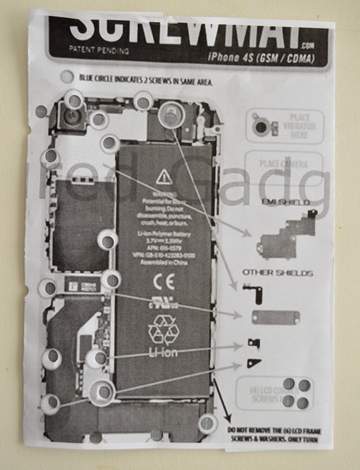





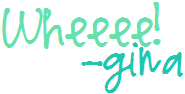
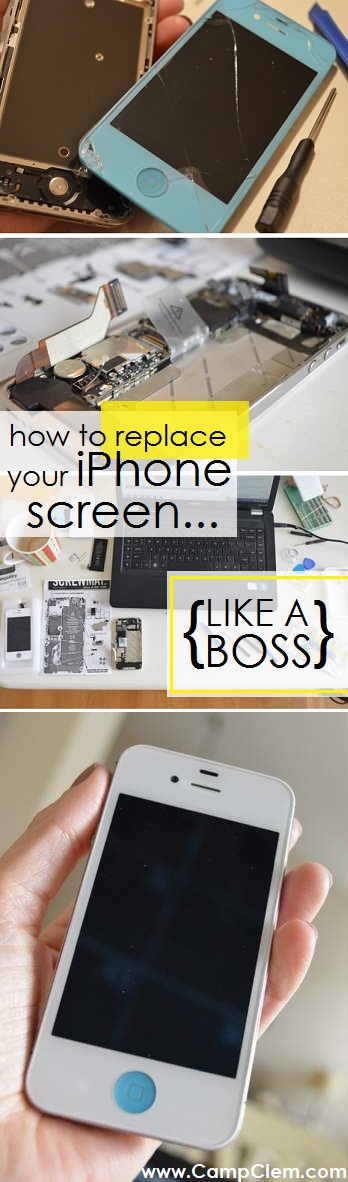

Pingback: How To Make A Custom iPhone Case {for ~$3!!} | CampClem·
Excellent work 😉
LikeLike
Wonderful! Where did you buy the replacement glass though?
LikeLike
amazon 🙂
LikeLike